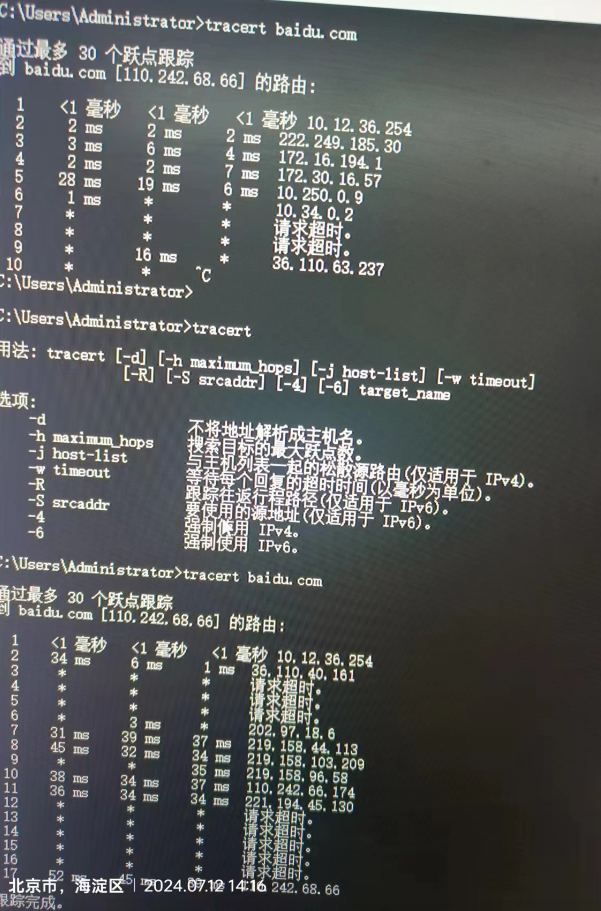.vscode文件夹
- launch.json
{
// 使用 IntelliSense 了解相关属性。
// 悬停以查看现有属性的描述。
// 欲了解更多信息,请访问: https://go.microsoft.com/fwlink/?linkid=830387
"version": "0.2.0",
"configurations": [
{
"name": "Python: base",
"type": "debugpy",
"request": "launch",
"program": "${file}",
"console": "integratedTerminal",
"justMyCode": true,
//环境名对应的python路径
"python": "/Users/Apple/anaconda3/bin/python"
},
{
"name": "Python: gy",
"type": "debugpy",
"request": "launch",
"program": "${file}",
"console": "integratedTerminal",
"justMyCode": true,
"python": "/Users/Apple/anaconda3/envs/gy/bin/python",
// "args": [
// "--config",
// "${workspaceFolder}/config/odoo.conf", //workspaceFolder是vscode当前打开的目录
// ],
}
]
}